The Ultimate Guide to Starting and Building Your Consulting Business
Strategies, Tactics, and Tools to
Help You Build a Thriving Consulting Business
Automating and Optimizing Your Consulting Business
Return to top: Ultimate Guide to Starting a Consulting Business
When you first start building your independent consulting business you will spend a lot of time speaking, writing, and networking to fill your prospect pipeline. Although this brings in clients, you can never let up. You have to continually hustle. It is exhausting and some consultants never learn that there is a better way.
As soon as possible, in some instances before you leave an employer, you want to begin building an automated marketing machine that keeps your prospect pipeline full. A well-performing marketing machine continuously brings in qualified leads and prospects.
A Well-Designed Marketing Machine Creates a
Steady Stream of Clients for Your Consulting Services
A great marketing machine does three things,
- Attract a lot of leads that match your ideal client profile
- Nurture those leads and turn them into prospects
- Build trust and authority that you are the solution to their needs
What it should not do, once you have it running, is require a lot of your time.
To create a smoothly running marketing machine, you need to use proven systems, processes, scripts, and templates that are run by an online marketing automation system. Building and testing the system, processes, and scripts will take weeks or months on your own. These system, processes, and scripts come with the Consulting Mastery Series(tm).
The Advantages of an Automated Marketing Machine
Your automated marketing machine can attract leads, engage and nurture prospects, and even qualify leads while you are doing billable client work or productizing your services to increasee your sources of income. You must have a marketing machine for consulting success.
If You Don't Market Continuously,
You Will Fall into the Feast-or-Famine Cycle!
Consultants without an automated marketing machine spend approximately 30% of their time marketing. If they fall behind on their personal marketing hours they are quaranteed to fall into the infamous Feast-or-Famine cycle.
While information marketers create astounding “marketing automation systems” you don’t need to go that far as a consultant. With proven processes and scripts you can design, test, and run systems that leverage your work and magnify your marketing. Do it once, validate it, then automate it.
The Ultimate Guide to Starting and Building a
Thriving Consulting Business
Get Your Free Copy
115-pages of Strategies, Tactics, and Tips to
Accelerate Your Consulting Business
Fill Your Pipeline, then Build a Marketing Machine
If you don’t have clients or a good number of prospects in your pipeline, then DON’T start building the marketing machines in Stage 5. Scan this chapter to see the road ahead but don’t depend on a marketing machine to quickly fill your pipeline and close clients. To initially fill your pipeline, go back to Stage 4, How to Get Consulting Clients Quickly.
The prospect list you build with automated marketing
is the foundation for multiple streams of income.
A good marketing machine works constantly but could take six months to a year to really start cranking out prospects. To grow a thriving business that gives you a great income and independence you need a combination of Stage 4, Consulting Clients Quickly, and Stage 7, Automating Your Marketing.
If you are just starting your consulting business or struggling to fill your pipeline, you need to use the techniques in Stage 4. Use manual and face-time marketing until you know the messages and channels that work best with your clients.
If you are just starting, and have some time, you can use the information in this stage to,
- Begin developing a mailing list of prospects
- Develop and expand your basic consulting website
- Publish a weekly newsletter/blog
Key Parts of Your Marketing Machine
Don't attempt to build all the automated marketing machines at once. The best process is to try different marketing methods, see which works best, and then automate the marketing that works.
It could take you a year or more to build some marketing machines. The essential components of marketing machines are,
- Prospect list (mailing list or CRM)
- Your website and cornerstone content
- LinkedIn profile, articles and posts
- White papers and case studies
- Blog
- Newsletter
- Scripts and templates
- Lead magnets (downloadable offers)
- Marketing automation services (integrates and runs the other components automatically)
- These are core components, like the bricks in a building. You can build almost anything with them, but you don’t need them all at once.
The most valuable component of your marketing is your prospect list. Your list is the gold mine that yields future clients.
Don’t automate right away.
Market manually until you prove
what works best.
One thing that is important is to choose software that gives you flexibility for future choices. It’s better to start simply and migrate to the more complex. Initially you can start marketing with a simple and inexpensive website, blog, email list, and newsletter software.
Don't be trapped into using one software application. For example, after a year or two you may have hundreds of blogs on your website. If you choose the wrong platform for your website it will be extremely difficult to move your blogs to a different platform.
Another issue is technical complexity. I love to work with technology and as one of Microsoft's first independent consultants I thought it would be fun to develop my own website, blog, Learning Management System (LMS), and community. While it worked well it took more than eight WordPress plug-ins with different learning, support, and integration requirements. I ended up spending almost 40% of my time doing software development and support. In the end I had two choices, hire outside help or go with an All-in-One platform. I choose Kajabi, an All-in-One platform to reduce my technical overhead. However, If you only need a website and blog there are simpler and less costly solutions.
The Cornerstone: Your Key to Aligning, Leveraging, and Magnifying Your Work
Google ranks one website structure more highly than others. Using the tree-like, cornerstone structure described in Stage 3 ranks your website higher in Google. This structure also makes it easy for your human readers to understand what consulting services you offer.
Cornerstones are a secret to ranking highly on Google
Gurus such as Neil Patel and Brian Dean and leading sites such as Yoast and Digital Marketer use cornerstones for each major service or product they offer.
A cornerstone does more than help you rank in Google. A cornerstone keeps your consulting services and marketing content from wandering from your core. Consultants whose websites lose focus are ranked lower on Google.
This “information architecture” reinforces the strength of your topics to Google. It also makes it easy for readers to understand your services and helps keep you focused so you don’t write content focused on your consulting services.
Here is an example of cornerstone topic headings for two adjacent consulting offerings,
Corporate Strategy
- Purpose of Corporate Strategy
- Case Studies
- Mission, Vision, Values
- Preparation
Strength, Weakness, Opportunities and Threats
Porter’s Five Forces Model
Industry and Demographic Trends - Strategic Statement
- Strategic Objectives
Over time you can add a few pages, to each heading and sub-heading in your cornerstone. Blogs should link up to the appropriate heading in the cornerstone.
With this cornerstone as an architecture you could write a library full of blogs, speeches and articles and they would align with your service offering. The important thing is that you would be writing on topics that are part of your consulting services using a structure that Google will rank higher.
Leveraging and Magnifying Workflow and Content
When you imagine all the different types of content you need to market, your first thought is probably, “I’ll never have time for consulting.” There is a solution.
What you need is a way to leverage and magnify your workflow and content.
You need a system that leverages and magnifies
your workflow and marketing
I teach my students to use the cornerstone as a guide for their marketing content. The cornerstone also become a mine from which you can pull content for other purposes.
The cornerstone is like a map of the content you want in your blogs and lead magnets. The cornerstone keeps your topics aligned with your consulting services. A cornerstone’s headings or sub-headings can become the topic for marketing content: white papers, speeches, blogs, newsletters and LinkedIn articles.
When you write a page under a cornerstone heading it’s very easy to take your content and research and expand it into a blog, a speech, and presentation slides. Combine them together and you have a Kindle book or webinar.
A cornerstone keeps your content aligned so you can leverage one asset into multiple pieces of content or marketing campaigns, like this,

You can show Google the importance of your consulting services and rank higher in Google by linking from blogs to cornerstone topic pages to cornerstone main page (your consulting service).
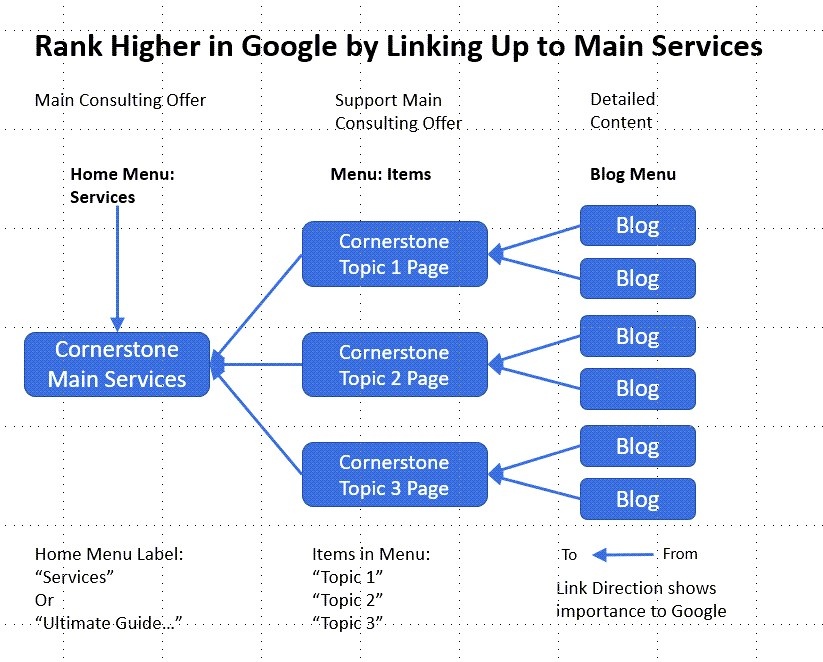
Building Your Consulting Website
A well-built website and your LinkedIn profile are the foundations of your consulting marketing. While you can do "part-time consulting" with just a LinkedIn profile, you need a well-constructed website to present a clear image of the value you bring to clients and to capture leads using your automated marketing machine.
In the Starting and Building a Thriving Consulting Business course you learn how to use free tools to improve your website and LinkedIn profile with the top ranked keywords, blog topics and competitors.
There are numerous website platforms to host and develop your website, online courses, niche communities and more. Before jumping into developing a site you should consider what you want for the long term. Some platforms are very easy to use for simple pages and blogs, some are complex and robust, and some use a strictly defined structure, but give you future capabilities without a technical burden.
Consulting Website Platform Considerations
WordPress is a free and commonly used website development tool. However, if you are solo and don’t have the extra time to learn WordPress or you don’t want to spend the money for someone to set it up, then it is probably better to NOT start with WordPress. Another consideration is that if you want to develop a robust website with blogs, courses, and community, then WordPress is the most flexible, but requires a lot of technical work.
Other platforms, like Weebly, Wix, Squarespace, or Kajabi create good looking websites and are easier to use than WordPress. You can pick a layout template, paste in content and have a website in one day. Adding blogs takes little more than typing and importing images. (I recommend doing all your writing in Microsoft Word or Google Docs and then pasting into your blog.)
Here is an MS Word tip!
Copying from a word processor and pasting into some online platforms
also pastes in code from the word processor that confuses the website display.
Use MS Word's Paste Only Text command, Shift+Ctrl+V, to paste only text and
remove all hidden word processing code.
Here are a few recommendations.
If you plan on only having a few main pages and a blog, use Weebly. It is easy to use, you can export later to other platforms if you decide to change, and it has a god set of templates for independent professionals. Weebly includes a basic mailing list and email system.
If you plan on selling physical products and need a storefront, use Squarespace.
If you want to start simply but later expand to courses and niche community, then go with Kajabi. Kajabi is easy to learn and use. Kajabi is All-in-One - it includes Learning Management System (course), customer membership management, email, opt-in funnels, and automated marketing sequences. Moving an existing site into Kajabi requires a LOT of manual copy and paste.
If you have the time and expertise, or have money to hire developers, and want to create a customized, robust site with blogs, marketing automation, Learning Management System, community, CRM (customer relationship management), and membership management then use WordPress. You will need additional plug-ins such as, LearnDash, BuddyBoss Platform, ActiveCampaign, MemberPress, and Yoast. The capability is almost unlimited, but the time and technical requirements are large.
In all cases, make sure you buy your own domain name.
Do not use a domain owned by the platform.
This allows you to move to another site and
control your ranking in Google.
Connecting and Nurturing with Email Sequences
You can manually send emails to your prospect list, but after a few months of networking and marketing you would have no time for anything else.
What you need is an email service that includes autoresponders. Autoresponders automatically send emails and email sequences when someone opts-in to your email list.
Students in the Course Save a Tremendous Amount of Time Starting with the Email and LinkedIn Scripts and Templates
The first email sequence you need is for Welcoming and Onboarding. This goes to new people who opt-in to your email list. They get a Welcome email, instructions on how to White List your emails so they aren’t sent to spam, Onboarding to learn the benefits of your emails, and then they are sent to a nurturing sequence of weekly or bi-monthly emails.
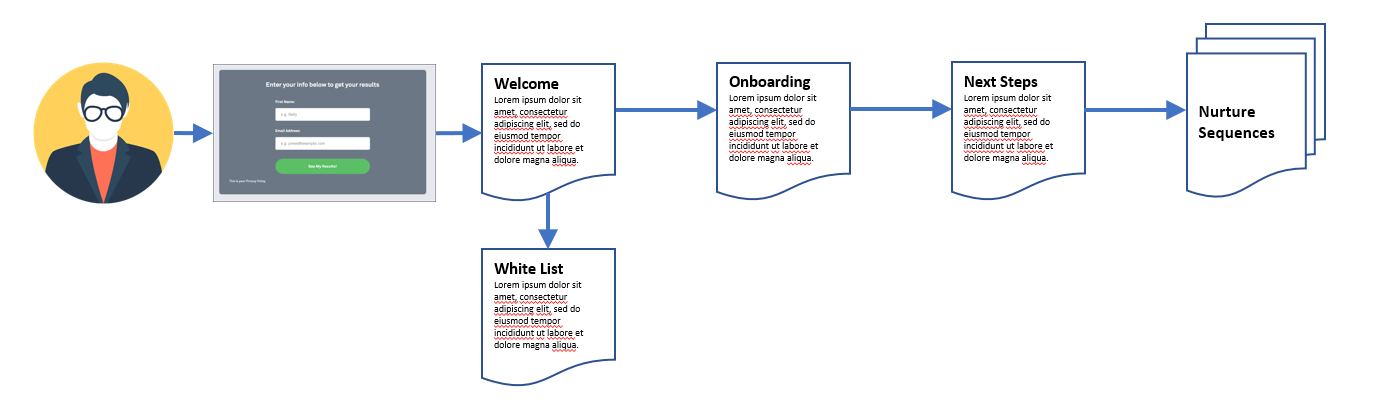
Once someone is in your email list you can send them emails to keep them engaged and to let them know about events. Of course, it’s a great way to stay in their mind for consulting.
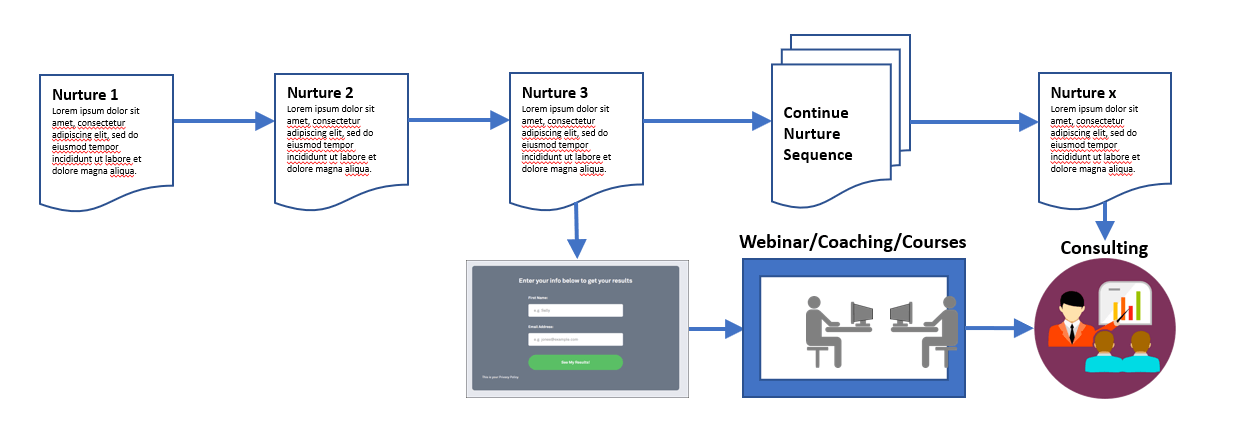
Another alternative as your business grows is marketing automation software. This software runs intelligent systems that send sequences of emails depending upon a customer’s profile. It can modify emails and change responses depending on the prospect’s response.
A great benefit of marketing automation software is that you can track or “tag” readers who click on specific topics. This lets you keep a database of what they are interested in. (If you work with clients in Europe you need to notify users you are doing this in accordance with GDPR laws.)
Engaging and Nurturing Prospects with Newsletters and Blogs
Email nurturing sequences, newsletters, and blogs can work together to help you engage with your prospects and clients. And, reduce your workload.
Your email, newsletters, and blogs keep you in your client's minds, if your content is of value. You want to be the first person they think of when they face the problems you solve.
You want to be the first person your
prospect thinks of
when they face problems you solve.
Posting an informative blog to your site on Wednesday night followed by sending an email Thursday morning with a synopsis and link to that blog let’s everyone know of new content. If you can tag people on your list, you can selectively send different emails and newsletters to different people.
There are many different types of blogs. It’s a great idea to create email and blog templates you can use repeatedly to save yourself time and get your readers used to a specific format. The course covers many blog types and templates to make writing easier.
The Ultimate Guide to Starting and Building a
Thriving Consulting Business
Get Your Free Copy
115-pages of Strategies, Tactics, and Tips to
Accelerate Your Consulting Business
Connecting and Publishing on LinkedIn
You already know from Stage 3, Promoting Your Consulting Business, that LinkedIn is the world’s largest database of professionals and business people. That means you must have a great profile on LinkedIn.
Did you also know you can publish to your target audience on LinkedIn?
The Starting and Building a Thriving Consulting Business course takes new and experienced consultants step-by-step through all the methods of targeting and magnifying your publishing with LinkedIn.
Publish to your target audience and
groups on LinkedIn.
As a consultant you can leverage Linkedin multiple ways. It’s like having your own custom publishing house and mailing list. You can publish to a broad audience, hopefully building your brand, or you can publish to people that exactly fit your Client Profile. You can create links to go from LinkedIn posts to LinkedIn articles that then put people into your email and newsletter nurture sequences.
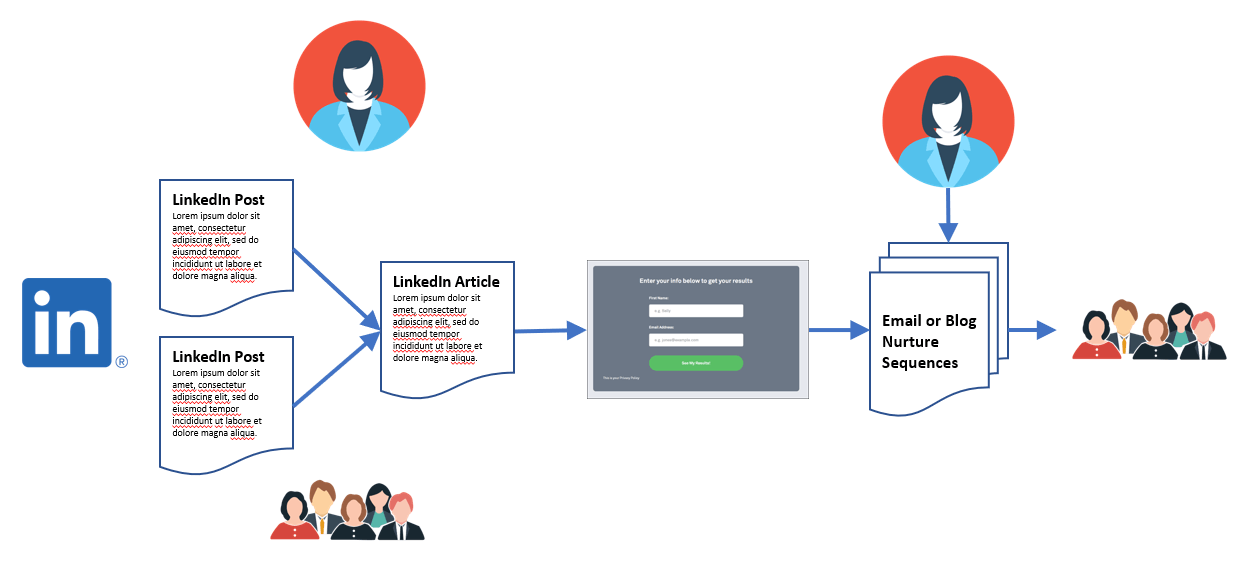
Here are a few ways you can use LinkedIn as a consultant,
your LinkedIn publishing by automatically
repeating post sequences to your target audience.
LinkedIn allows you to publish two types of content for free, articles and posts. Think of articles as multi-screen magazine-like articles. Like a magazine they are usually not in-depth, but instead cover the general scope of a topic. Doing a 1,500 to 2,000-word article on one of the main headings in your cornerstone is a great. Don’t forget to include links from the article to your profile and relevant content on your site.
Articles are excellent for adding authority to your profile. For example, you may want to rewrite some of your white papers as shorter articles and post them as PDFs under your profile.
Your visibility and authority on LinkedIn increase when you share and publish articles and posts. The articles you publish show under your profile. The figure below shows an article published on LinkedIn by Leslie Lawton, a copywriter and creative director in the San Francisco Bay Area. She specializes in working with companies and BCorps that are creating a better world. On LinkedIn, clicking the article or a shared post in this section takes you to the article or to a connecting link.

You also can publish PDFs and white papers to increase your audience awareness and authority. Sheella Mierson is a consultant who helps biopharma and tech companies build cultures of collaboration.
At the bottom of Sheella Mierson’s profile are PDFs and website links that expand on her work building creative collaboration in high tech, biotech, and non-profit companies.
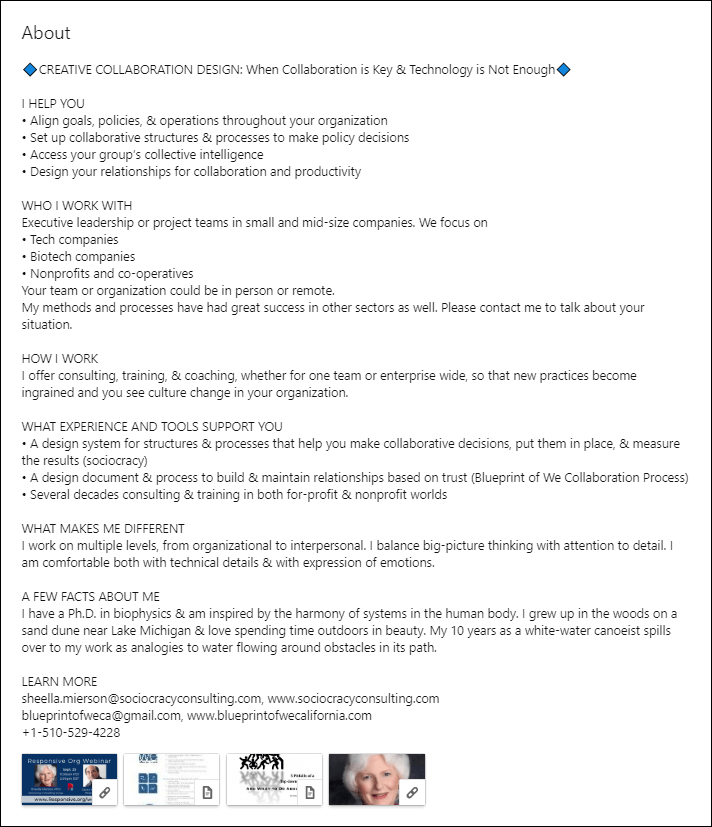
Narrowcasting with Webinars
In the real world you can start your own Meetup groups, host professional dinners, or just go have afternoon coffee with your peers and prospects. You can do the same online and turn it into a marketing engine. (You will have to get your own coffee or dinner.)
If you do very niche consulting, this is a great marketing engine. As a niche becomes more narrow, your clients find it harder to get information and they are more geographically disbursed. This makes an online gathering of peers even more valuable. And, you can be the one to create it.
Pick a time when people in most of the time zones you serve can spend 30 to 60 minutes online. In the USA, Wednesday or Thursday mid-mornings are good. Mondays and Tuesdays everyone is too busy.
You don’t need expensive, high-tech webinar software to do this. You can setup a private Zoom conference system for $15 a month for up to 100 participants and have it recorded.
Leveraging Work with Scripts and Templates
Writing welcoming messages, email nurturing sequences, LinkedIn messages, and weekly newsletters is just too much for one consultant, but you need them to attract and nurture leads and prospects.
The best way to handle this overload is create scripts and templates and then modify them as needed. Write samples, test them, and then just use and modify the templates that work best.
Consultants who take the Starting and Building a Thriving Consulting Business course can jump-start their marketing using the library of proven headlines, scripts, and templates included with the course. These scripts and templates engage and nurture visitors, build strong relationships, and convert readers into clients.
Return to top: Ultimate Guide to Starting a Consulting Business
The Ultimate Guide to Starting and Building a
Thriving Consulting Business
Get Your Free Copy
115-pages of Strategies, Tactics, and Tips to
Accelerate Your Consulting Business

