How Do You Compare to Other Consultants on LinkedIn’s Social Selling Index?
Mar 10, 2022
LinkedIn is one of the greatest tools available for independent consultants who are building their business. In our consulting courses it is one of the key tools we use to precisely focus marketing and sales for consulting.
How Well Are You Using the Marketing and Sales Power of LinkedIn?
Find Out How You Compare and Where to Improve
As a consultant, if you are not using LinkedIn’s ability to precisely find and nurture leads you are way behind consultants who do use it.
This screen shot shows the Social Selling Index of a Management Consultant and how that consultant compares to others in the Management Consulting industry.
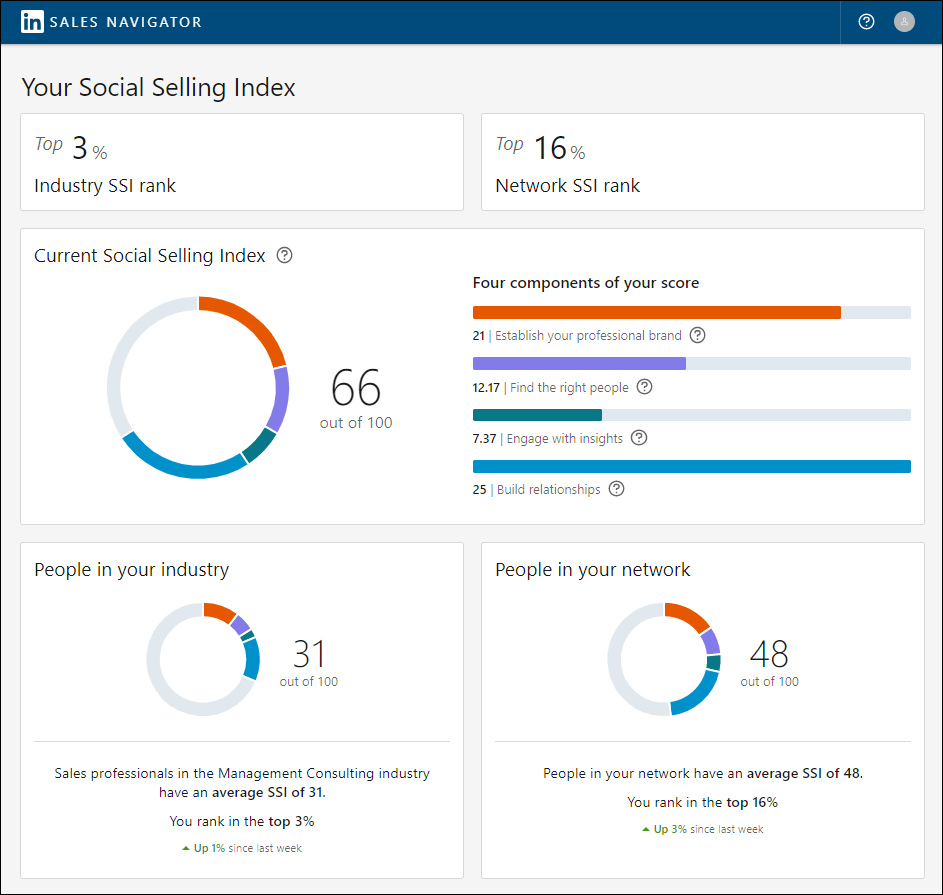
This consultant is in the top 3% for social selling in the Management Consulting industry. In their total network, which included non-consultants, they were in the top 16%.
There are arguments among social marketers whether the Social Selling Index is just a vanity metric. But, it seems obvious to me that it is a measure you can use against yourself and against others in your niche on how you compare and more importantly where you can improve.
Use the Social Selling Index to see where you can improve.
This isn’t a vanity metric.
It is a dashboard that shows where you can improve.
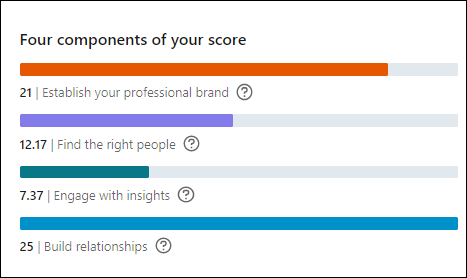
The four components LinkedIn uses to calculate the index are,
- Professional Brand
- Connecting with the Right People
- Engaging and Posting Your Insights
- Reaching Out, Nurturing, and Building Trust
You Must Use LinkedIn to Compete
If you don’t leverage the power of LinkedIn you automatically handicap yourself competing against the consultants who are using LinkedIn.
I had a conversation recently with a retiring CEO who had run three mid-sized manufacturing businesses and now wanted become a consultant in “all business skills.” When I asked him how that was working for him, and how he was getting prospects, he said, “Just like I always have, talking to people at the (golf?) club and bar.” However, his consulting business was going nowhere.
You Can’t Compete Against Consultants Who Use Focused Digital Marketing
In our new world of virtual connections, meetings, and consulting, you must connect, engage, nurture, and deliver through virtual channels as well as proven older methods like speaking, writing, and schmoozing.
LinkedIn Statistics show that active LinkedIn users win the professional services sales game with,

These statistics from LinkedIn, March 2022, show that social selling leaders get,
- 45% more opportunities
- 51% more likely to reach their goals
- 78% of them outsell their non-social media peers
See How You Compare to Other Consultants
It just takes a click to see your SSI score, whether you use LinkedIn (free) or LinkedIn Sales Navigator.
To see your SSI score, follow these steps,
- Go to the LinkedIn Social Selling Index https://www.linkedin.com/sales/ssi
- Log-in to your LinkedIn or LinkedIn Sales Navigator account.
- A screen may flash that looks like you are entering Sales Navigator, but you can use SSI even if you only have free LinkedIn.
How Could You Improve Your Social Selling Index?
- How does your Social Selling Index compare to others in your industry?
- Which of the four pillars could you improve?
- Could you devote two to three hours a week to maintaining a prospect pipeline?
- What would a LinkedIn outreach program do for your consulting business?
Download LinkedIn Advanced Search Tips Sheet
Click here to get powerful search techniques with the LinkedIn Advanced Search Tip Sheet.
This sheet shows you the codes and examples to add powerful search techniques in LinkedIn (free) and LinkedIn Sales Navigator.
Using LinkedIn Overwhelmed Me with Too Many Interested Leads and Prospects
Here’s what happened to me when I tested and refined the LinkedIn protocol that is now one part of the marketing and promotion lessons in our course.
In the Fall of 2021 I did one hour of LinkedIn outreach three times per week to four tightly focused niche segments. Each morning I manually sent 10 to 20 connect requests.
These were all manual LinkedIn connection requests using scripts in MS Word that I copied, pasted, and modified into each LinkedIn message. There was no automation software as LinkedIn had given me a strict warning a few years ago that I was on the verge of being banned for using automation software.
To respondents who accepted my LinkedIn connection request I sent a value-offer helpful to someone in their segment. In most cases we messaged a few times over LinkedIn and then switched to email.
I followed the same protocol steps and scripts
we now use in our consulting course.
My connection request acceptance rate was almost 60%. And of those connecting and messaging over LinkedIn over 70% joined my email list at www.CriticalToSuccess.com.
After we connected on email an automated nurturing sequence started that continued sending value-offers for a few weeks. Then they went into the normal blog/newsletter cycle.
After three weeks I had to slow down my LinkedIn outreach test. I was getting so many targeted leads that were turning into prospects I was overwhelmed. It was taking too many hours each day.
What a problem to have! Too many interested leads and prospects.
All this was using LinkedIn Sales Navigator. In addition to giving you access to millions of contacts outside your network, Navigator has Advanced Search capability. Sales Navigator also saves and automatically updates your saved search segments. That made it easy to store and track which search segments and messages gave me the best results. (I also used MS Excel to track results and dates.)
LinkedIn Sales Navigator is incredibly powerful. It has a 30-day free trial period. Learn how to find and save an automatically updated list of the exact prospects you need to contact. Do it right by giving them value. Don't spam.
Download LinkedIn Power Search Tip Sheet
This sheet shows you the codes and examples to add powerful search techniques in LinkedIn (free) and LinkedIn Sales Navigator.
Learn How to Build a Massive Consulting Prospect Pipeline
In the Finding Your Ideal Client module of our course we show you how to find the exact people you want as clients and build a contact list with them. One of the tools we use is the LinkedIn Power Search Tip sheet which you can download here.
In the Promoting Your Consulting Services module of the course we show you proven methods of writing client-needs-focused LinkedIn profiles.
And in the Getting Consulting Clients module you learn how to use our scripts and step-by-step processes for LinkedIn contact requests and messages, automating LinkedIn posts, email scripts and nurture sequences, as well as many other traditional client getting methods.
Learn More in the eBoook on this Topic:
Let's Connect
If you are a consultant or independent professional, let’s connect on LinkedIn.
https://www.linkedin.com/in/ronperson/